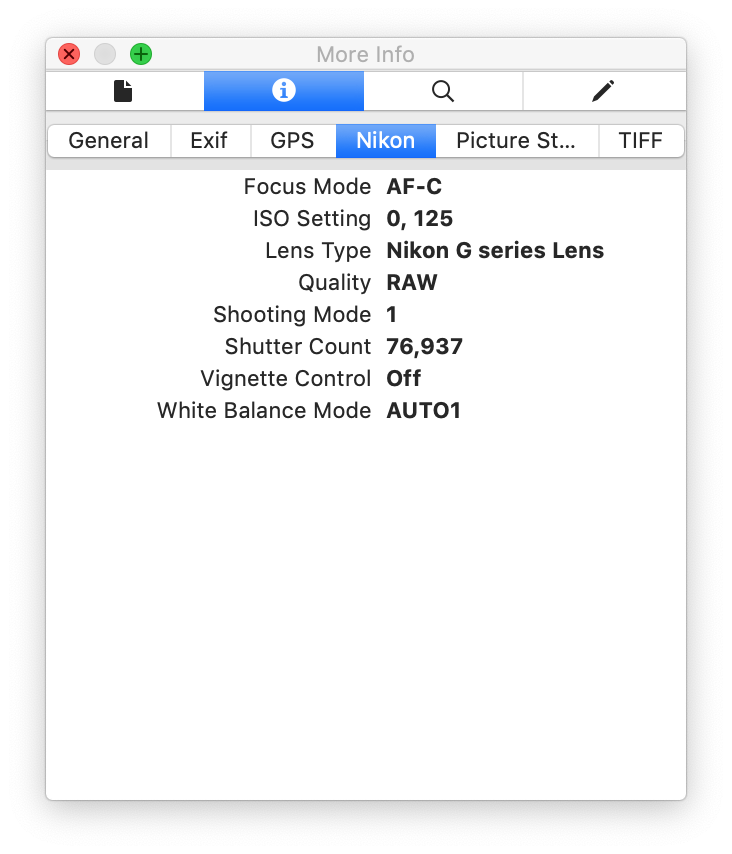
How to check the shutter count of your camera
Updated on
in
Photography
Tags:
Software
Camera
Shutter Count
While there are several tools available to check the shutter count of your DSLR there is a much simple way. Just open the RAW file taken with your camera in Preview and then select Tools > Show Inspector (or press ⌘I) to bring up the inspector. Select the camera manufacturer tab and it will show the shutter count when the image was take.