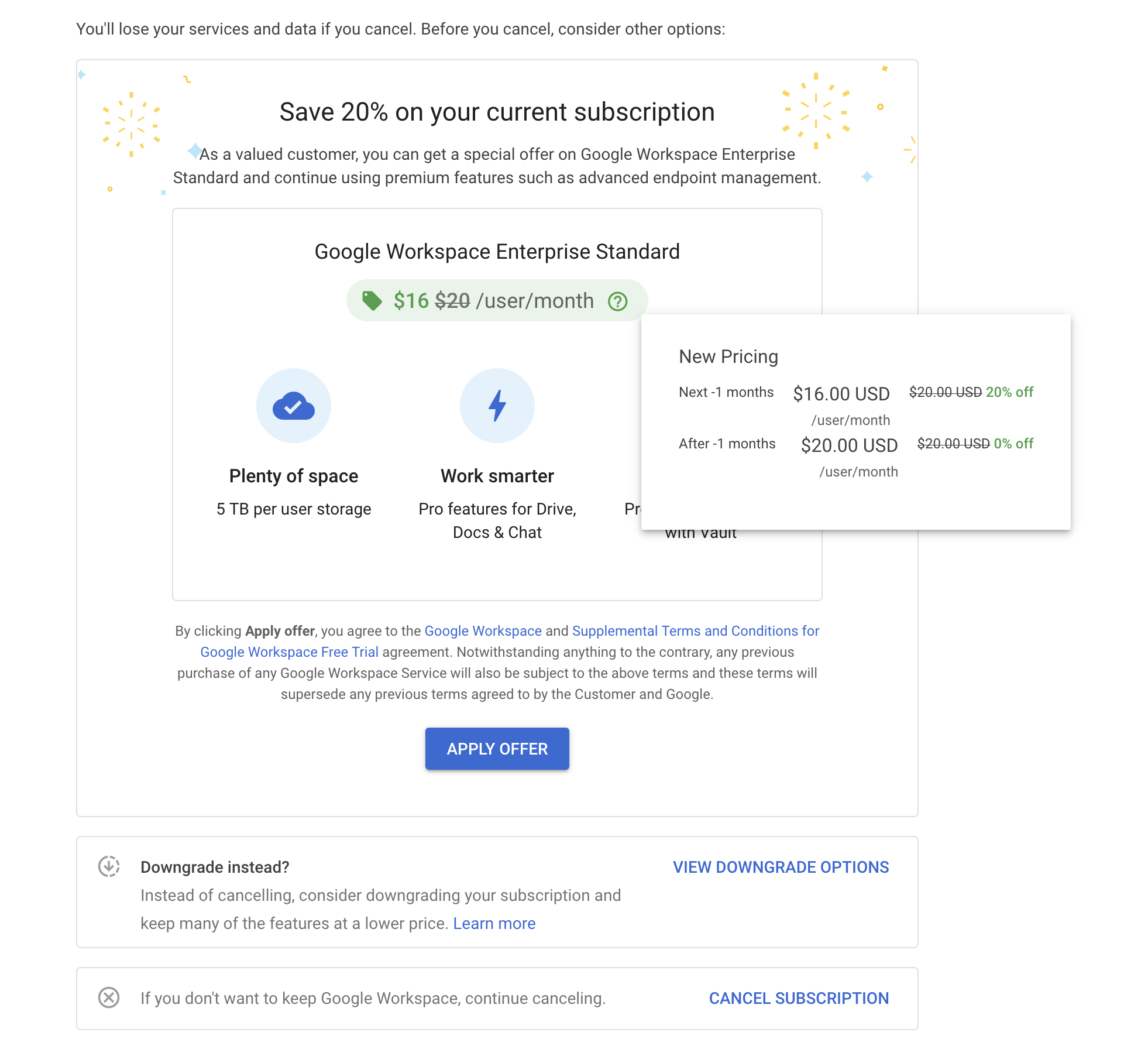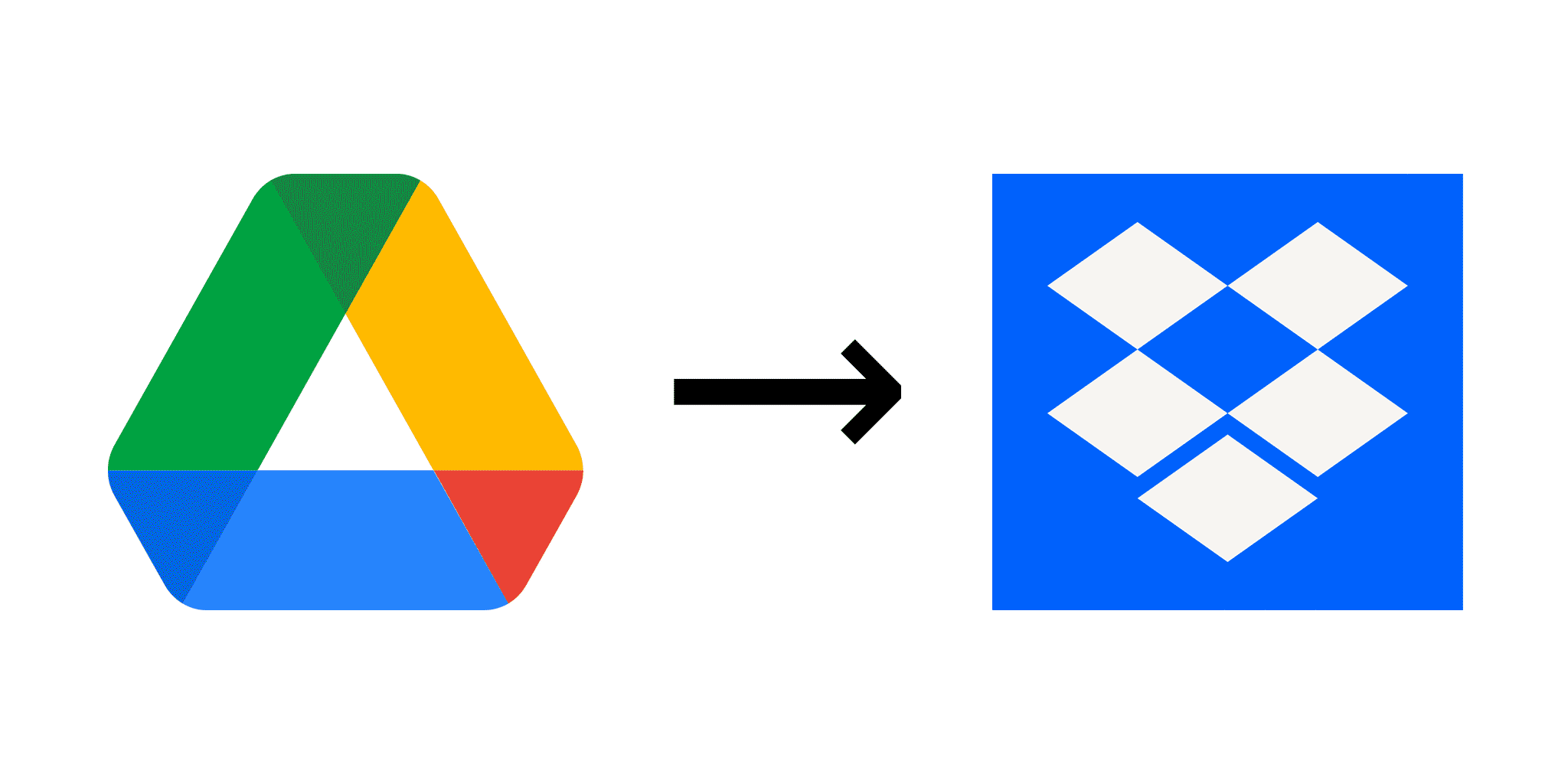
Moving From Google Drive to Dropbox
Updated on
in
Photography
Tags:
Backup
Dropbox
GSuite
Google
Drive
Arq
Restic
Rclone
Like many other, I recently received an unpleasant email from Google informing me that I exceed the storage capacity for my Gsuite account:
You’ve exceeded the pooled storage limit for your account ...
This was because I was because my backup consumed more space than Google said it would provide. Up to this point Google didn’t enforce this limit though. Given the new reality I was contemplating my options:
The first option was to workout whether I can pay more and retain enough backup space for all my data in GSuite. After some investigation there was no real path forward with Google. Unless you switch to an enterprise account all remaining accounts will limit how much data a single user can utilize. You can buy more storage at an outrages price (about $300 per month per 10TB).
Second option, look for an alternative provider. I looked at pretty much all online storage providers you can find. Very few support data volumes that I require and for those who do you have to pay per TB, which would result in a very high bill. Not as bad as Google but still beyond what I can effort for my hobby. Also I wanted to keep the backup data/solutions that I currently use (i.e., Arq and restic). This meant that some more obscure provides were out of question. Which not necessarily a bad thing, as I have not that much confidence in any of them to be around for a significant time.
The best provider I eventually found was Dropbox which offers an unlimited dataplan for business accounts with 3 licenses. This is till more expensive than I like but by far the cheapest option out there. Also Dropbox main business model is to provide storage, so I have some confidence they will not go out of business anytime soon and can provided a reasonable performant service.
A note worthy runner up option was the storage box by Hetzler. This is essentially a dedicated storage system, similar to a dedicated server, for rent. The main reason I did not go with this option is that their biggest storage box is 20TB in data.
Another option I considered is Amazon S3 Glacier Deep Archive. This is the cheapest option Amazon has to offer at $0.00099 per GB. This equates to about $1 per TB per month, which is not bad at all. Also all ingress data (i.e., the upload of data) is free of charge. On the downside so, is that if you need to restore data from it takes up to 12/48hours before you can access your data. Also once you need to recover data you will have to pay for the restoration process and egress (i.e., the download of the data). This will usually cost many times more than the actual storage costs. This combined with the inconvenience of restoring the data makes it a no go for me. I started out with a normal S3 back solution and the excessive restoration cost I experienced left a really bad taste in my mouth.
Moving the data over
One reason I was first considering to stay with Google was to avoid having to transfer 10s of TB. But once I decided to switch I had to figure out to actually transfer my backup data from Google drive to Dropbox. For some unknown reason Dropbox offers the option to copy data from Google drive to Dropbox for their basic users but not for their business/enterprise users. I don’t have a very fast interconnection at home and computed that it would take me several month to transfer my from home. If you have a sufficiently fast enough internet connection than this is a viable option though.
Use MultCloud
MultCloud is a service that allows you to sync and/or copy data between different cloud provides. This was exactly what I was looking for. After signing up for their unlimited plan for one year I started to copy over my data. Very quickly I discoverred the downside of this service:
- The copy speed is very slow. To be honest it was about as fast as my internet connection at home. Which not great, but at least would not have to hog all my bandwidth at home for copying my data.
- The even bigger problem was that the service stopped working for after some time and needed manually restarting of transfers. Up to the point that I had to restart the transfer almost every hour.
I ended up asking for a refund and move on to a different option.
Renting a Server
I ended up renting a small VPS server online to replicate the MultiCloud approach with rclone. This worked fairly well, except that the VPS server constantly died on me. I should have tested with a dedicated server but I am not sure how the hosting service would have limited me when hogging their network bandwidth with my data transfer and they didn’t provide any specific bandwidth constrains. Even when the VPS was working it was not that fast (maybe twice as fast as )
Manually Copy
I ended up just using just rclone and copying the data via my laptop at my workplace, which has a plenty fast internet connection. Having it run over a few weekends when nobody works copied my data without a problem. As mentioned above of you have a fast enough internet connection you an easily do this from home.
One Last Egregious Act From Google
After I transferred all my data the last thing to do was to cancel my GSuite account. When I was about to cancel my subscription Google tried to “win me back” by offering me a discount on my existing subscription. This was nothing I was interested in but looking into it, it was extremely deceiving. It suggested you get 20% off, but once you looked into the help dialog it is only a discount for 1 month: